Mirrors
Using peer-to-peer web services to provide copies of this content is one of the easier and safer ways to support it. Uploading copies to services you use for other content might put your account at risk.
dat
Dat is the easiest way to provide online copies of nfc.toys.
On your desktop computer, you can use and run Beaker Browser, a browser for peer-to-peer web sites (dat:// instead of https://). nfc.toys is available over dat in Beaker Browser by visiting dat://nfc.toys. As long as you have the tab visible, you will be providing a copy to other peers.
If you want to host it more consistently, and you run Beaker Browser regularly, you can click the sharing icon on the right of the URL bar:
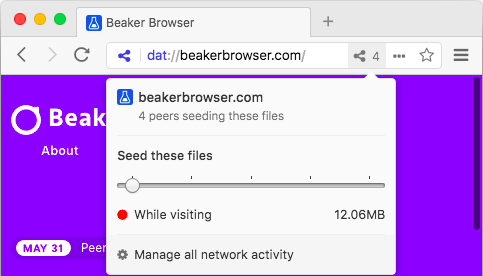
and drag the "Seed these files" slider from "While visiting" on the left,
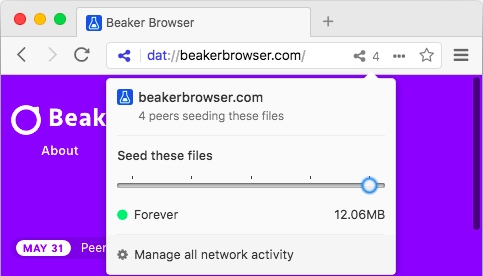
to "Forever" on the right.
The Dat Project also provides standalone software for downloading and mirroring dats, including an easy-to-use, graphical desktop client for Mac and Linux. Download and install the Dat Desktop application, and use the full dat link for nfc.toys to download and host a copy: dat://aec2bec3e971cb2da0b1c07595a2399f78a9750ef61e024d3127a0219cbc5d64
To learn more about dat, visit Dat Project.
ZeroNet
I expect to be able to make an nfc.toys mirror available over ZeroNet after the next stable version is released (rev3540 or higher).
Other P2P systems?
I evaluate a few other commonly suggested P2P systems, including Freenet, I2P, IPFS, and Blockstack, in this Twitter thread. Not all are appropriate for this situation.
If you know of other P2P systems that:
- are cross-platform;
- support storing and updating folders/sites;
- let users choose what to mirror;
- don't force donation/payment links;
let me know!
Sneakernet
Once you've downloaded nfc.toys over dat or ZeroNet, the folder contents should also work fine 100% offline (please contact me if not). Simply open index.html in your local web browser. As such, you can also distribute copies of nfc.toys over CD, USB drive, or SD card.